|
Sony Electronics Inc.
NSP-100 Developers
Rev. 1.06 4/16/2003

Revision History
09/13/2002 First Edition
02/15/2003 1.03: Update of "Chapter 7, available
documents"
03/19/2003 1.04: Added Chapter 8 "Function of D-sub
9 pin connector"
03/21/2003 1.05: Added Chapter 8.3. " RS232C
communication parameters"
04/16/2003 1.06: Update of "Chapter 7, available
documents"
Contents
-
1. Scope
-
2. General information about
NSP-100
-
3. Software and hardware version
-
4. Specifications of NSP-100
-
5. Products view
-
6. Applications
-
7. Type of development and
available document
-
8. Function of D-sub 9 pin
connector
-
9. Applications
NSP-100 developers
1. Scope
This document describes general
information about NSP-100 development and refers related technical
documents. Please contact Hiro
Fujita (hiro.fujita@am.sony.com) to get la test documents. Some documents
regarding operation can be
downloaded at www/sony.com/nsp100.
2. Software and firmware version
Here is a list of software and
firmware version as of today. Official version for NSP-100 and BZNP-100LE
can be downloaded at www.sony.com/nsp100.
If you need beta version, please contact Hiro Fujita.
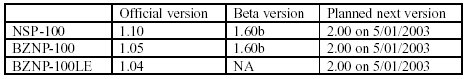
3. General information about NSP-100
We call NSP-100 as a
"Network Player".
A playlist along with all content including MPEG2 video, still
graphics and text comes through
100Base-T connector into NSP-100 by ftp, the content is stored in a 40GB
HDD, and then the content is played
back based on the playlist. NSP-100 is NOT a streaming device, but it is
possible to receive data while
playing back.
Video, Graphics and Text are
composed on a graphics chip. Graphics size is fixed at full screen (720 x
480
for NTSC). Any size and any position
of video can be specified in a playlist. Any position of Text is also
available. There are four type of
expression of Text, "STAY", "BLINK", "SCROLL" and "SCROLL-IN".
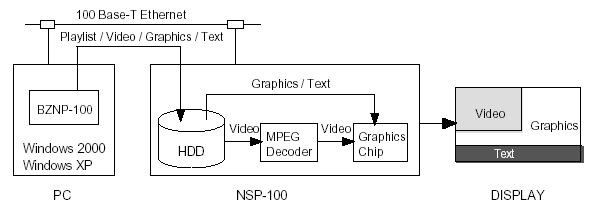
BZNP-100 (or BZNP-100LE) software
that runs on Windows XP or Windows 2000* 1
takes
care of materialmanagement, creating a playlist and sending content and
playlist to NSP-100. BZNP-100 is a separateproduct from NSP-100, but
BZNP-100LE (Light Edition) comes with NSP-100. The differences are as
followings.
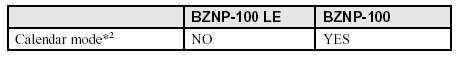
1
DirectX v8.1
or later version is required for Windows 2000. It can be downloaded from
www.microsoft.com.
2
Content
distribution and playout can be scheduled
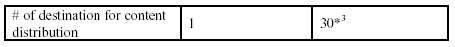
A playlist can be played back by the
following control.
Automatic play back at the specified
date and time described in a playlist
Remote controller (RM-NSP1)
RS232C
GPI
3
The number
will be increased to 100 at ver 2.00.
4. Specifications of NSP-100
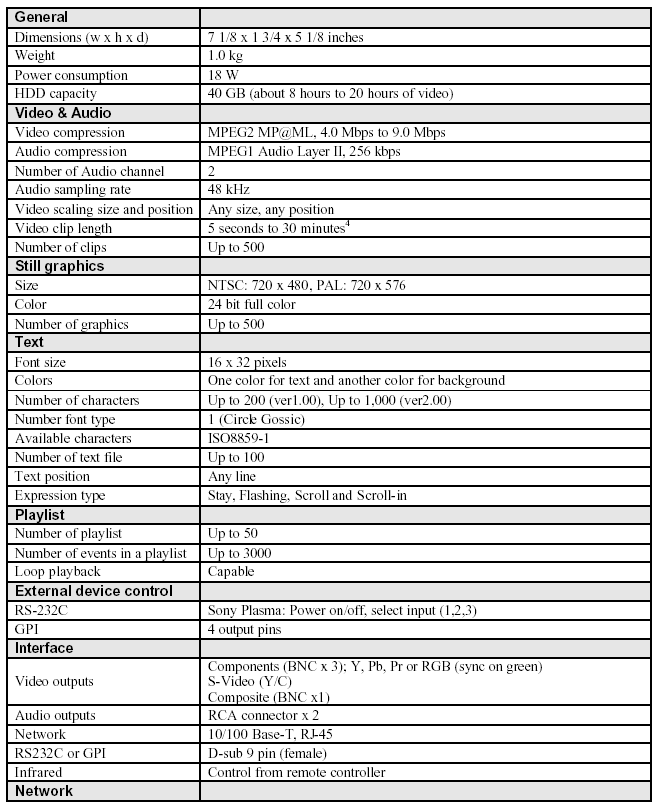
4
When
the video content is more than 30 min, divide it into some clips and put
them in a playlist.
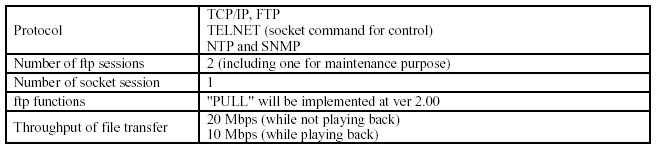
5. Products view

6. Applications
Digital signage
POI - Point of Information
Corporate communication
Government and education information channels
Museums and exhibits
Shopping malls and kiosks
Amusement and theme parks
Theaters
Transportation stations: airport/train/subway/bus
POS - Point of Sale
Retail locations for sales information
Retail locations for experience enhancement
Advertisement
Training of employees, customers, or students
7. Type of development and available documents
There are two types of development
with NSP-100.
(A) Contents distribution system
This type
of development needs Non-Disclosure Agreement (NDA) for some documents.
(B) External device controller
Here is a
list of available documents. Documents that require NDA are protected by
password, though it canbe downloaded. Please contact Hiro Fujita at
hiro.fujita@am.sony.com or Mike DeBlasio atmike.deblasio@am.sony.com about
development or NDA.
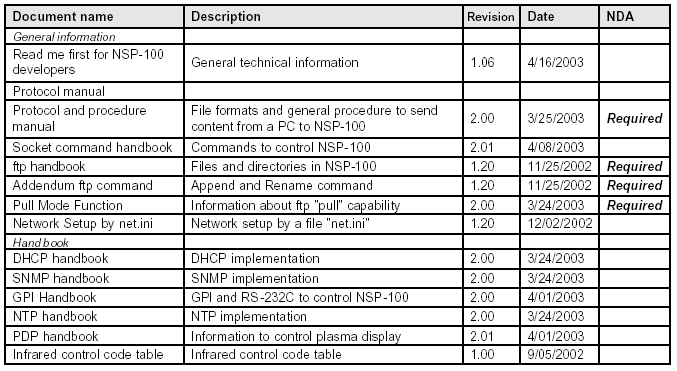
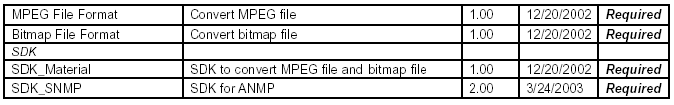
8. Function of D-sub 9 pin connector
NSP-100 has one D-Sub 9 pin
connector for multi-purpose. You can control NSP-100, or you can control
external device via NSP100.
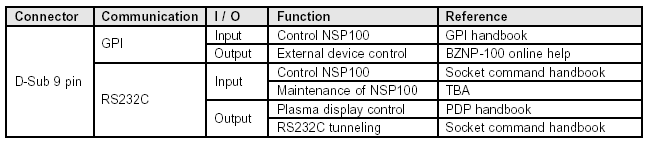
8.1 Pin assignment
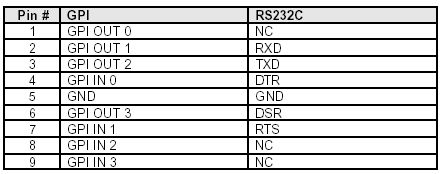
8.2. Selection of D-sub 9 pin function
You can choose a function of a D-sub 9 pin connector with
following ways.
(A) Remote controller (refer NSP-100 operation manual)
Setup
/ System Administrator Setup / RS-232C Setup Menu / Control
Choose from
"RS-232C Protocol", "Maintenance", "Plasma Display" or "External (GPI)"
(B) HTTPD through TCP/IP (NSP100 ver 2.00 is required)
Use web
browser and type IP address
In the
"System Setup", you can choose the mode
8.3. RS232C communication parameters
In order to control NSP-100 via
RS232C with "RS-232C Protocol" or "Maintenance" mode, use
followingsparameters for communication.
Baud rate: 115200
Data: 8
Parity: none
Stop: 1
Flow Control: none
|